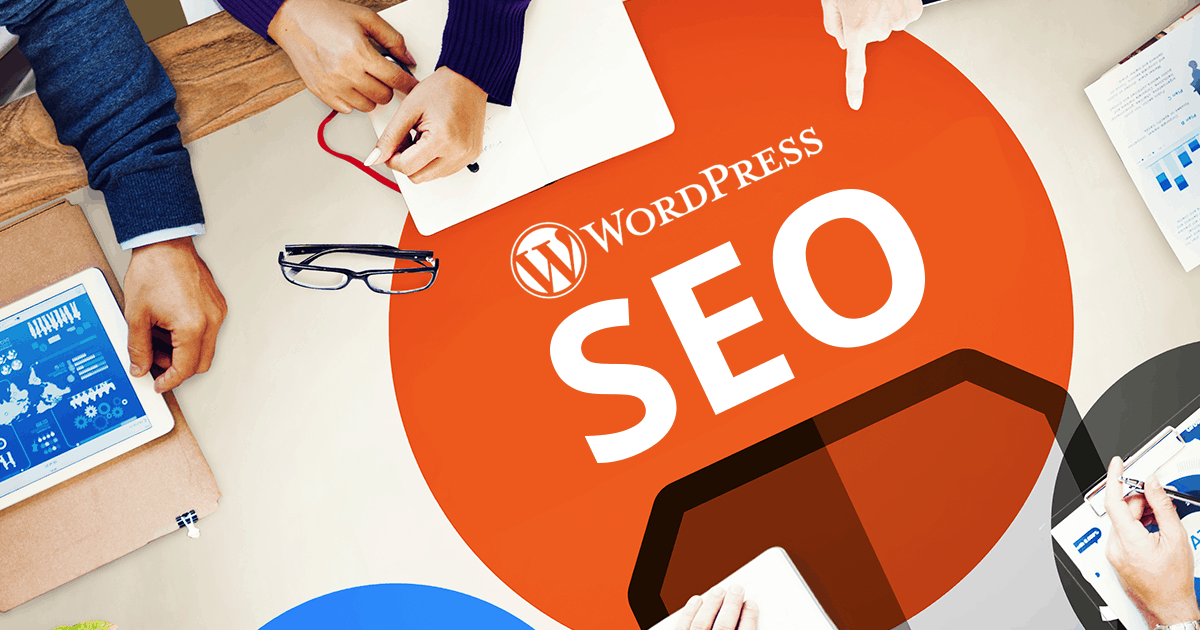
Ultimate Guide to WordPress SEO Services: Tips to Boost Your Rankings
WordPress is one of the most popular platforms for building websites, and it provides a solid foundation for SEO (Search Engine Optimization). However, simply setting up a WordPress site isn’t enough to guarantee good search engine rankings. To improve your visibility on search engines like Google, you need to implement a comprehensive WordPress SEO strategy. In this guide, we’ll explore some actionable tips and strategies to boost your rankings using WordPress SEO Services.
1. Choose the Right SEO-Friendly Theme
The foundation of good SEO starts with your WordPress theme. A poorly coded theme can harm your rankings, so it’s essential to choose a clean, fast, and SEO-optimized theme.
- Key Features of an SEO-Friendly Theme:
- Responsive Design: A mobile-friendly design is crucial for SEO. Google prioritizes mobile-first indexing.
- Speed Optimization: Slow-loading themes can drag down your ranking. Choose themes optimized for speed.
- Structured Data: Some themes come with built-in schema markup, which makes your content easier for search engines to understand.
2. Install a WordPress SEO Plugin
WordPress makes it easy to optimize your website with the help of plugins. One of the most popular choices is Yoast SEO. This plugin simplifies various SEO tasks, from optimizing your metadata to improving content readability.
- Other Popular SEO Plugins:
- All in One SEO Pack
- Rank Math
These plugins offer features like XML sitemaps, SEO analysis, and the ability to optimize your titles, meta descriptions, and keywords.
3. Optimize Your Permalinks
WordPress automatically generates URLs (permalinks) for your pages and posts. However, they are not always optimized for SEO.
- Best Practices for Permalinks:
- Use a clear, readable structure like
/post-name/. - Avoid using numbers or random characters in your URLs.
- Keep them short and relevant to your content.
- Use a clear, readable structure like
You can change your permalink settings by navigating to Settings > Permalinks in your WordPress dashboard.
4. Optimize Titles and Meta Descriptions
Your page title and meta description are essential elements for ranking well in search engines. WordPress SEO plugins make it easy to edit these for each page and post.
- Title Best Practices:
- Keep titles under 60 characters.
- Include your target keyword.
- Ensure the title is engaging to encourage clicks.
- Meta Description Best Practices:
- Use between 150-160 characters.
- Incorporate your target keywords naturally.
- Write compelling descriptions to increase click-through rates (CTR).
5. Improve Website Speed
Site speed is a critical ranking factor. A faster website not only ranks better but also provides a better user experience.
- Tips for Speed Optimization:
- Use a Caching Plugin: Plugins like WP Rocket or W3 Total Cache can significantly reduce load times by caching static content.
- Optimize Images: Compress images using plugins like Smush or EWWW Image Optimizer.
- Use a CDN (Content Delivery Network): Services like Cloudflare or StackPath distribute your website’s files across multiple servers, reducing load times for users globally.
- Minimize Plugins: Too many plugins can slow down your site. Regularly audit and remove unused or unnecessary plugins.
6. Create SEO-Friendly Content
The content on your WordPress site is the driving force behind your SEO. To ensure that your content ranks well, follow these tips:
- Do Keyword Research: Use tools like Google Keyword Planner, SEMrush, or Ahrefs to find keywords relevant to your content.
- Use Keywords Naturally: Avoid keyword stuffing, but make sure your target keyword appears in key areas like the title, URL, and headings.
- Write Long-Form Content: Longer content tends to rank better. Aim for at least 1,000 words while ensuring the content is useful and informative.
- Optimize for Readability: Break up your content with headings (H2, H3), bullet points, and short paragraphs to make it easier to read.
7. Build Internal and External Links
Links are one of the most critical factors for SEO. Building a solid internal linking structure helps search engines crawl and index your site more effectively.
- Internal Links: Link relevant pages and posts within your own website to enhance user experience and signal to search engines the importance of those pages.
- External Links: Link to authoritative sites to increase your content’s credibility and relevance.
Additionally, focus on backlink building, which involves acquiring links from other reputable websites. Backlinks are one of the strongest signals Google uses to determine the authority and trustworthiness of a site.
8. Set Up Google Analytics and Google Search Console
Google Analytics and Google Search Console are essential tools for tracking and optimizing your SEO efforts.
- Google Analytics: Provides insights into user behavior, traffic sources, and popular content.
- Google Search Console: Allows you to monitor how your site appears in search results, submit sitemaps, and track issues like broken links or mobile usability problems.
9. Optimize for Mobile
More than half of all web traffic comes from mobile devices, so optimizing your WordPress site for mobile users is a necessity.
- Use Responsive Design: Ensure that your theme and content automatically adjust to fit different screen sizes.
- Test Mobile Usability: Use tools like Google’s Mobile-Friendly Test to check how well your site performs on mobile devices.
10. Use Schema Markup
Schema markup (or structured data) helps search engines better understand your content. It can also enhance your search results with rich snippets like star ratings, reviews, or product prices.
Plugins like Schema Pro or Yoast SEO (premium version) make it easy to add schema markup to your WordPress site without needing to code.
11. Enable SSL for Better Security and Rankings
Google has made HTTPS a ranking factor, meaning sites with SSL (Secure Socket Layer) certificates are prioritized over those without. You can enable SSL on your WordPress site by acquiring an SSL certificate and installing it through your hosting provider. Some hosts offer free SSL certificates through Let’s Encrypt.
12. Use a Sitemap
A sitemap helps search engines discover and index all the important pages on your site. WordPress SEO plugins like Yoast SEO automatically generate XML sitemaps for your site, which you can submit to Google via Google Search Console.
Conclusion
Optimizing your WordPress site for SEO is an ongoing process. By following the tips outlined in this guide, you can significantly boost your search engine rankings and drive more traffic to your website. Regularly update your content, monitor your performance, and adapt your strategy based on changes in search engine algorithms to stay ahead of the competition.