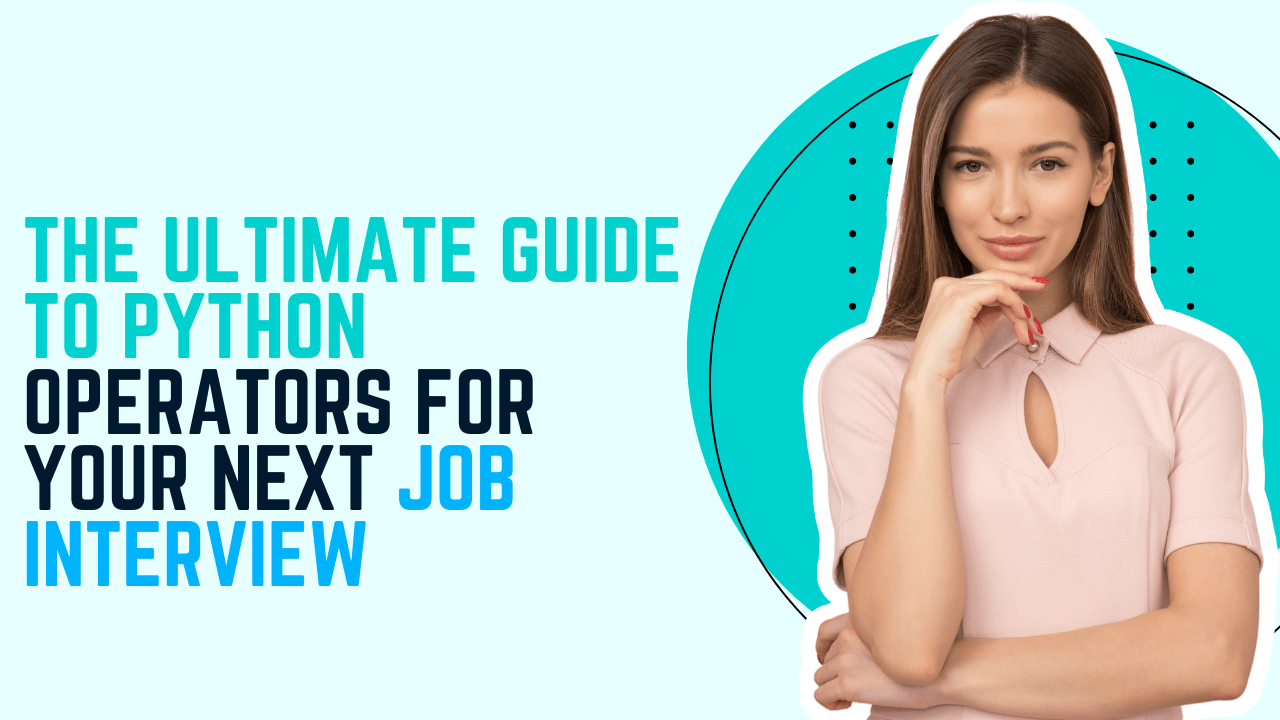
Preparing for a coding interview can be challenging, especially when it comes to mastering the intricacies of Python. One of the most important aspects to focus on is understanding Python operators. This guide will help you dive deep into Python operators, ensuring you’re ready to tackle any python interview questions that come your way. By the end of this article, you’ll have a strong grasp of how to use Python operators effectively, giving you a significant advantage in your next job interview.
To further enhance your knowledge, you might want to check out this detailed python operator guide. If you’re also gearing up for interviews, explore these python interview questions that could be crucial for your preparation.
Understanding Python Operators
What Are Python Operators?
Python operators are symbols or keywords used to perform operations on variables and values. They form the backbone of programming logic, enabling you to manipulate data, make decisions, and perform calculations. These operators are essential in any Python developer’s toolkit, and knowing how to use them can set you apart during an interview.
Types of Python Operators
Python operator can be categorized into several types, each serving a unique purpose:
-
Arithmetic Operators
-
Comparison Operators
-
Logical Operators
-
Bitwise Operators
-
Assignment Operators
-
Membership Operators
-
Identity Operators
Each of these operator types plays a crucial role in writing efficient Python code, and understanding them is key to excelling in coding interviews.
Arithmetic Operators: The Building Blocks of Mathematical Operations
Arithmetic operators are the most basic type of operators, used to perform mathematical operations like addition, subtraction, multiplication, and division. Here’s a quick overview:
Addition (+)
The addition operator is used to add two operands together. It can also be used for string concatenation.
a = 10
b = 5
result = a + b # 15
Subtraction (-)
The subtraction operator subtracts one operand from another.
a = 10
b = 5
result = a – b # 5
Multiplication (*)
The multiplication operator multiplies two operands.
a = 10
b = 5
result = a * b # 50
Division (/)
The division operator divides one operand by another. In Python 3, it returns a floating-point number.
a = 10
b = 4
result = a / b # 2.5
Modulus (%)
The modulus operator returns the remainder of the division of one operand by another.
a = 10
b = 3
result = a % b # 1
Exponentiation ()**
The exponentiation operator raises one operand to the power of another.
a = 2
b = 3
result = a ** b # 8
Floor Division (//)
The floor division operator divides one operand by another and rounds down to the nearest integer.
a = 10
b = 3
result = a // b # 3
Comparison Operators: Making Decisions in Code
Comparison operators allow you to compare two values and determine the relationship between them. These operators return a Boolean value (True or False), which is often used in conditional statements.
Equal to (==)
Checks if two operands are equal.
a = 10
b = 10
result = (a == b) # True
Not Equal to (!=)
Checks if two operands are not equal.
a = 10
b = 5
result = (a != b) # True
Greater Than (>)
Checks if the left operand is greater than the right operand.
a = 10
b = 5
result = (a > b) # True
Less Than (<)
Checks if the left operand is less than the right operand.
a = 5
b = 10
result = (a < b) # True
Greater Than or Equal to (>=)
Checks if the left operand is greater than or equal to the right operand.
a = 10
b = 10
result = (a >= b) # True
Less Than or Equal to (<=)
Checks if the left operand is less than or equal to the right operand.
a = 5
b = 10
result = (a <= b) # True
Logical Operators: Combining Multiple Conditions
Logical operators are used to combine multiple conditions in a single expression. They are essential when you need to evaluate more than one condition in your code.
Logical AND (and)
The logical AND operator returns True if both conditions are true.
a = True
b = False
result = (a and b) # False
Logical OR (or)
The logical OR operator returns True if at least one condition is true.
a = True
b = False
result = (a or b) # True
Logical NOT (not)
The logical NOT operator inverts the truth value of the operand.
a = True
result = not a # False
Bitwise Operators: Working with Binary Numbers
Bitwise operators are used to perform operations on binary representations of numbers. These operators are especially useful in low-level programming and are often tested in technical interviews.
Bitwise AND (&)
The bitwise AND operator compares each bit of the operands and returns 1 if both bits are 1.
a = 5 # 0101 in binary
b = 3 # 0011 in binary
result = a & b # 0001 in binary, or 1 in decimal
Bitwise OR (|)
The bitwise OR operator compares each bit of the operands and returns 1 if at least one bit is 1.
a = 5 # 0101 in binary
b = 3 # 0011 in binary
result = a | b # 0111 in binary, or 7 in decimal
Bitwise XOR (^)
The bitwise XOR operator compares each bit of the operands and returns 1 if the bits are different.
a = 5 # 0101 in binary
b = 3 # 0011 in binary
result = a ^ b # 0110 in binary, or 6 in decimal
Bitwise NOT (~)
The bitwise NOT operator inverts the bits of the operand.
a = 5 # 0101 in binary
result = ~a # 1010 in binary, or -6 in decimal (due to two’s complement representation)
Bitwise Shift Operators (<<, >>)
Bitwise shift operators shift the bits of the operand to the left or right.
-
Left Shift (<<): Shifts the bits to the left, filling with zeros.
a = 5 # 0101 in binary
result = a << 1 # 1010 in binary, or 10 in decimal
-
Right Shift (>>): Shifts the bits to the right, discarding bits shifted off.
a = 5 # 0101 in binary
result = a >> 1 # 0010 in binary, or 2 in decimal
Assignment Operators: Simplifying Your Code
Assignment operators are used to assign values to variables. They can also perform operations like addition, subtraction, and more, in a concise manner.
Basic Assignment (=)
Assigns the value on the right to the variable on the left.
python
Copy code
a = 5
Add and Assign (+=)
Adds the right operand to the left operand and assigns the result to the left operand.
a = 5
a += 3 # a becomes 8
Subtract and Assign (-=)
Subtracts the right operand from the left operand and assigns the result to the left operand.
a = 5
a -= 3 # a becomes 2
Multiply and Assign (*=)
Multiplies the left operand by the right operand and assigns the result to the left operand.
a = 5
a *= 3 # a becomes 15
Divide and Assign (/=)
Divides the left operand by the right operand and assigns the result to the left operand.
a = 10
a /= 2 # a becomes 5.0
Modulus and Assign (%=)
Computes the remainder of the division of the left operand by the right operand and assigns the result to the left operand.
a = 10
a %= 3 # a becomes 1
Exponentiation and Assign (=)**
Raises the left operand to the power of the right operand and assigns the result to the left operand.
a = 2
a **= 3 # a becomes 8
Floor Division and Assign (//=)
Performs floor division on the left operand by the right operand and assigns the result to the left operand.
a = 10
a //= 3 # a becomes 3
Membership and Identity Operators: Enhancing Code Readability
Membership Operators
Membership operators are used to test whether a value is a member of a sequence (like a string, list, tuple, etc.).
-
in: Returns True if the value is found in the sequence.
a = [1, 2, 3, 4, 5]
result = 3 in a # True
-
not in: Returns True if the value is not found in the sequence.
a = [1, 2, 3, 4, 5]
result = 6 not in a # True
Identity Operators
Identity operators are used to compare the memory locations of two objects.
-
is: Returns True if the two operands refer to the same object.
a = [1, 2, 3]
b = a
result = a is b # True
-
is not: Returns True if the two operands do not refer to the same object.
a = [1, 2, 3]
b = [1, 2, 3]
result = a is not b # True
Common Python Operator Pitfalls to Avoid
Understanding the correct usage of Python operators is crucial, but it’s equally important to be aware of common pitfalls. Here are some mistakes that developers often make:
1. Misusing the Equality Operator
The == operator checks for equality, not identity. It’s easy to confuse it with the is operator, which checks for object identity.
2. Forgetting Operator Precedence
Operator precedence determines the order in which operations are performed. Forgetting about precedence can lead to unexpected results.
3. Confusing Division Operators
In Python 3, / performs floating-point division, while // performs floor division. Mixing these up can cause subtle bugs in your code.
4. Ignoring Short-Circuit Behavior in Logical Operators
In logical expressions, Python uses short-circuit evaluation. This means that if the first condition in an and expression is False, Python won’t evaluate the second condition. Understanding this can help optimize your code.
5. Overusing Bitwise Operators
While bitwise operators are powerful, overusing them in high-level code can make your code difficult to read and maintain.
FAQ
1. What is the difference between == and is in Python?
The == operator checks for equality, meaning it checks whether the values of two operands are the same. The is operator checks for identity, meaning it checks whether two operands refer to the same object in memory.
2. How do Python operators impact performance?
The performance impact of operators in Python varies depending on the operator and context. Arithmetic and comparison operators are generally fast, but operations like bitwise manipulation or repeated use of logical operators in complex conditions can slow down your code.
3. What are the most commonly asked Python operators in interviews?
In interviews, you may be asked about arithmetic operators, comparison operators, logical operators, and assignment operators. Understanding their nuances and potential pitfalls is crucial for answering python interview questions effectively.
4. Can you overload Python operators?
Yes, Python allows operator overloading, which means you can define how operators behave for user-defined objects. This is done using special methods like __add__(), __sub__(), etc.
5. How should I practice Python operators for an interview?
To prepare for an interview, you should write code snippets that use different types of operators. Practice combining multiple operators in a single expression, and try to solve problems using operators in creative ways. Reviewing common python operator pitfalls can also be beneficial.