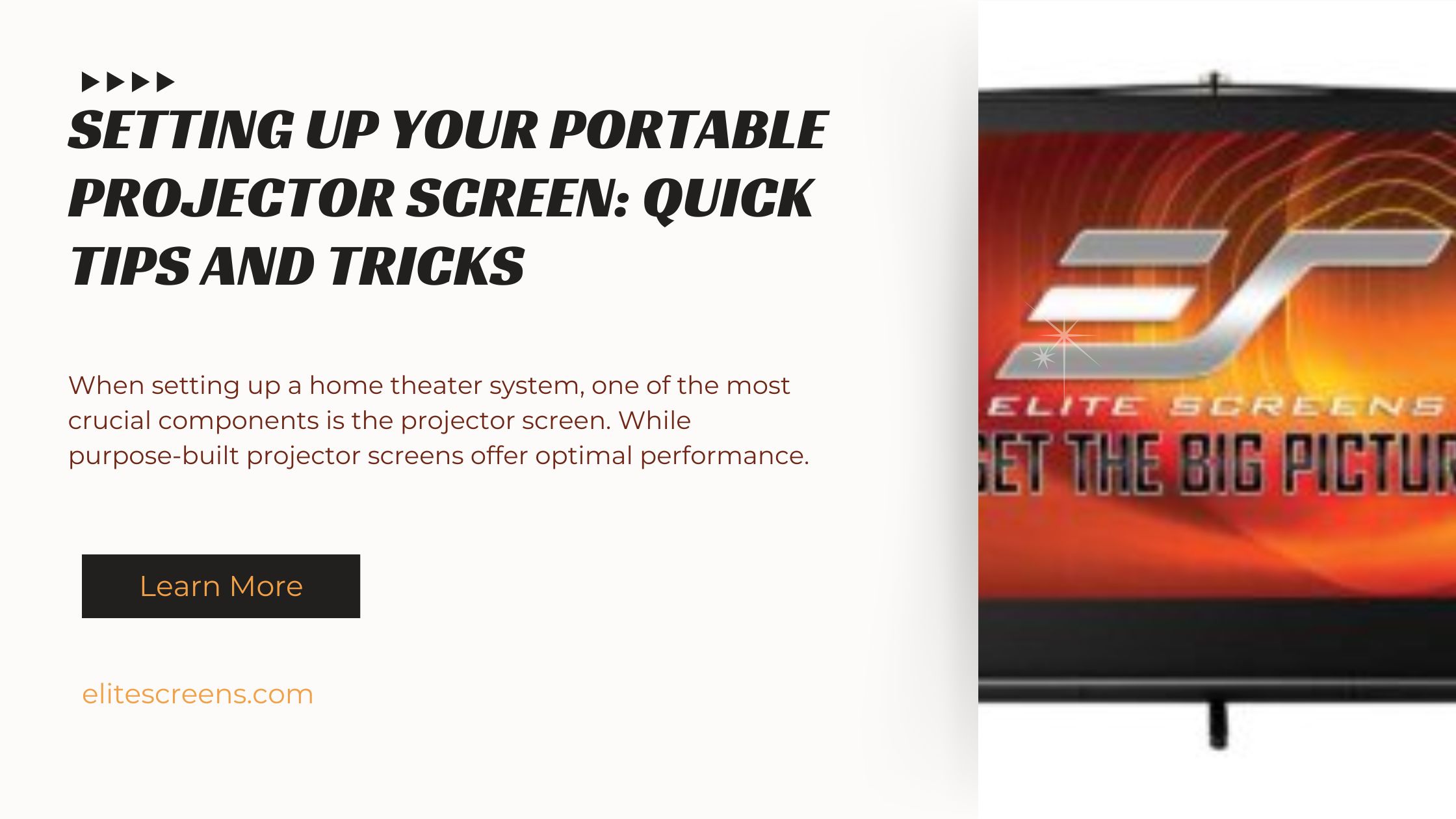
In the world of on-the-go entertainment, a portable projector screen is a versatile companion that allows you to create a cinema-like experience wherever you go. Whether you’re hosting an impromptu movie night in the backyard, giving a presentation at a remote location, or setting up an outdoor gaming session, a portable projector screen can transform any space into a personal theater. However, to ensure a seamless and immersive viewing experience, proper setup is key. In this blog post, we’ll share quick tips and tricks to help you master the art of setting up your portable projector screen like a pro.
Understanding the Importance of Proper Setup
Impact on Viewing Experience: A well-set-up portable projector screen ensures that the projected image is clear, vibrant, and free from distortions or hotspots, providing an enjoyable viewing experience for everyone.
Avoiding Distortion and Image Quality Issues: Improper screen setup can lead to issues such as keystoning (trapezoidal image distortion), uneven brightness, or color shifts, which can detract from the overall viewing experience.
Factors to Consider When Setting Up
Room Dimensions and Layout: Evaluate the dimensions of the space you’re working with, including ceiling height and potential obstructions. This will help you determine the ideal screen size and placement for optimal viewing angles.
Projector Specifications: Consult your projector’s specifications, such as throw ratio, aspect ratio, and recommended screen size, to ensure compatibility with your portable projector screen.
Viewing Distance: Consider the distance between the seating area and the screen to find the perfect balance between screen size and comfortable viewing. A general rule of thumb is to position the screen at a distance of 1.5 to 3 times the diagonal screen size.
Quick Setup Tips
- Choose the Right Location: Select a location that offers a flat, level surface and enough space for your portable projector screen and seating area. Avoid areas with excessive ambient light or obstructions that could interfere with the projected image.
- Optimize Screen Orientation: Determine the best orientation for your portable projector screen based on the aspect ratio of your content and the available space. Some screens can be set up in both landscape and portrait modes, giving you flexibility in different environments.
- Adjust Screen Height: Position the screen at an appropriate height for comfortable viewing. A general rule is to have the bottom third of the screen at eye level for seated viewers.
- Level the Screen: Ensure that your portable projector screen is level and perpendicular to the projector’s throw. Use the built-in leveling feet or adjustable legs to achieve a perfectly flat viewing surface.
- Manage Ambient Light: If you’re setting up your portable projector screen in an environment with ambient light, consider using blackout curtains or adjust the screen’s positioning to minimize light interference.
- Optimize Projector Placement: Position your projector at the recommended throw distance and angle to achieve the desired screen size and minimize distortion. Use the projector’s lens shift and keystone correction features if available.
Considering Additional Features
Screen Material and Gain: The screen material and its gain (reflective properties) can significantly impact image quality. High-gain screens enhance brightness and contrast, while low-gain screens offer a wider viewing angle and a more natural viewing experience.
Tensioned Screens for a Flat Surface: For optimal image quality, consider a tensioned portable projector screen. These screens feature a tensioning system that keeps the surface taut and flat, eliminating wrinkles or distortions.
Maintenance and Care Guidelines
Cleaning the Screen Surface: Regular cleaning is essential to maintain the screen’s surface and prevent dust or debris from degrading image quality. Follow the manufacturer’s recommended cleaning methods and use approved cleaners or solutions.
Inspecting for Damage or Wear: Before and after use, inspect your portable projector screen for signs of wear, fraying, or other damage. Address any issues promptly to prevent further deterioration and prolong the screen’s lifespan.
Storing the Screen Properly: When not in use, store your portable projector screen in its designated carrying case or protective cover. Follow the manufacturer’s guidelines for proper storage to prevent creasing, folding, or other damage.
Conclusion
Setting up your portable projector screen correctly is crucial for enjoying an immersive and visually stunning viewing experience, no matter where you are. By following these quick tips and tricks, you’ll be able to optimize your setup, avoid common pitfalls, and create a captivating cinematic atmosphere in any environment. Whether you’re hosting a backyard movie night, presenting at a remote location, or gaming outdoors, a properly set up portable projector screen will elevate your entertainment game and leave a lasting impression on your audience.