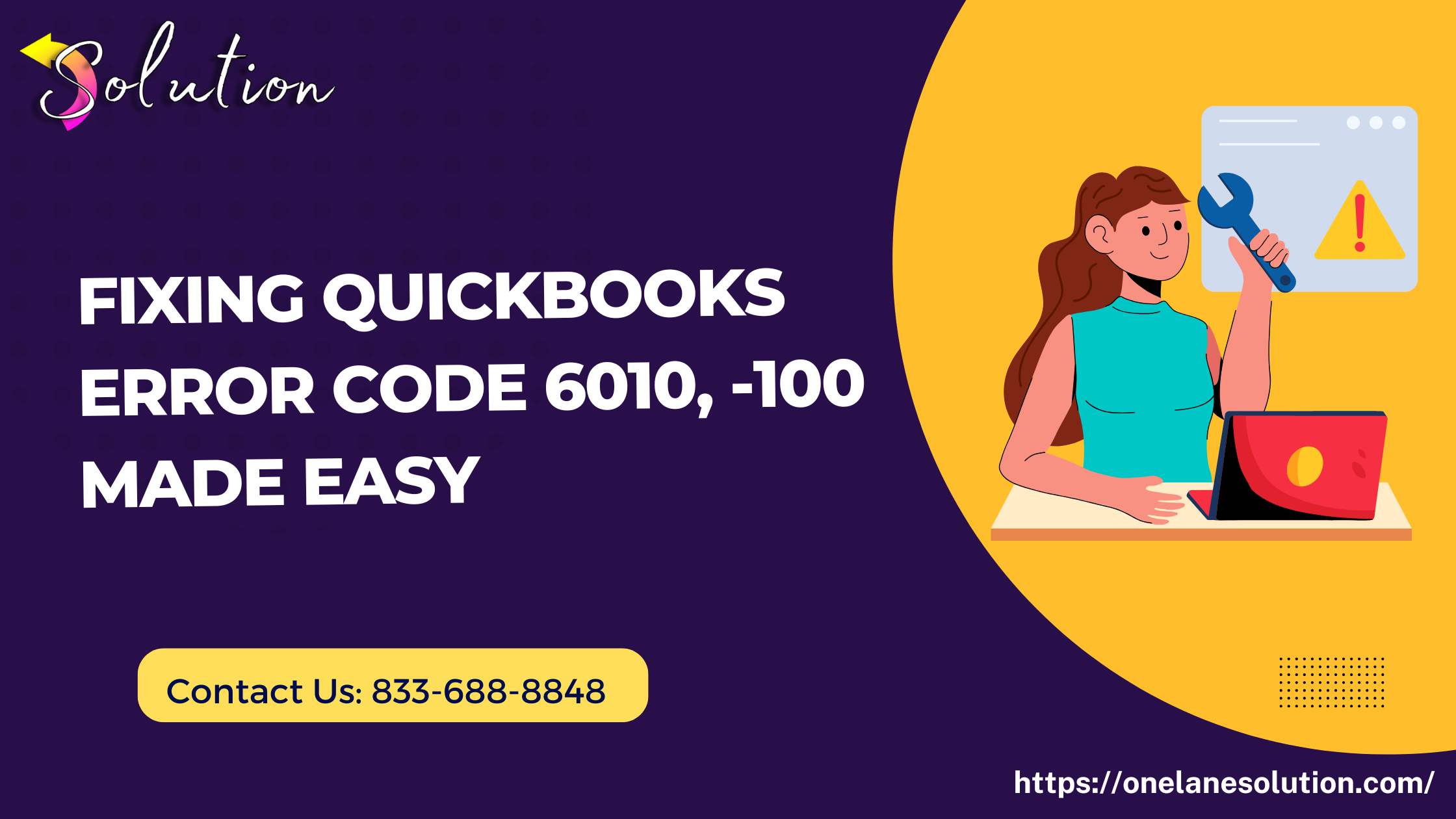
QuickBooks is a widely-used accounting software, but like any complex tool, it can occasionally run into technical issues. One of the more frustrating problems users may face is QuickBooks Error Code 6010. This error prevents you from accessing your company file, which can delay important financial tasks.
In this guide, we’ll explore the causes, solutions, and preventive measures to help you fix Error 6010 and reduce the chance of it happening again.
What Is QuickBooks Error Code 6010?
QuickBooks Error 6010, -100 typically occurs when QuickBooks is unable to open the company file. It usually points to issues related to the software installation, file hosting, or interference from antivirus/firewall programs.
Error Message Example:
“Error -6010, -100: Your QuickBooks installation may have been modified. Please reinstall QuickBooks and try again.”
Common Causes of QuickBooks Error 6010
Several factors may lead to this error, including:
-
Corrupted or incorrectly configured .ND or .TLG files
-
QuickBooks is not hosted correctly in a multi-user environment
-
Third-party security software blocking QuickBooks components
-
An incomplete or improper installation of QuickBooks Desktop
-
QuickBooks Database Server Manager not running on the host system
How to Fix QuickBooks Error Code 6010
Here are step-by-step solutions you can follow:
✅ Solution 1: Rename the .ND and .TLG Files
Damaged network and transaction log files can cause file access issues.
Steps:
-
Locate the folder that contains your QuickBooks company file.
-
Find the files with extensions
.NDand.TLG. -
Right-click on each and select Rename.
-
Add
.oldto the end (e.g.,companyfile.qbw.nd.old). -
Reopen QuickBooks and try accessing the file.
✅ Solution 2: Use QuickBooks File Doctor
QuickBooks File Doctor is a built-in tool that diagnoses and fixes file issues.
Steps:
-
Download and open the QuickBooks Tool Hub.
-
Click Company File Issues > Run QuickBooks File Doctor.
-
Select your file and let the tool scan and repair it.
✅ Solution 3: Verify Hosting Settings
Improper hosting settings in a multi-user setup can trigger Error 6010.
Steps:
-
Open QuickBooks on the server computer.
-
Go to File > Utilities.
-
If you see Host Multi-User Access, click to enable it.
-
If it says Stop Hosting Multi-User Access, hosting is already active.
✅ Solution 4: Perform a Clean Install of QuickBooks
If the software installation is corrupt, a clean install can resolve the error.
Steps:
-
Uninstall QuickBooks Desktop.
-
Use the QuickBooks Clean Install Tool from Intuit’s website.
-
Reinstall QuickBooks and restore your company file.
✅ Solution 5: Adjust Firewall and Antivirus Settings
Security software may block necessary QuickBooks functions.
Steps:
-
Open your firewall or antivirus software.
-
Add QuickBooks and its components to the exception list.
-
Restart your computer and try accessing the file again.
How to Prevent QuickBooks Error 6010 in the Future
Here are a few best practices to reduce the likelihood of this error recurring:
-
Regularly update QuickBooks and all related tools.
-
Backup company files frequently and store them securely.
-
Avoid installing unknown or conflicting software on systems running QuickBooks.
-
Ensure only the server hosts the company file in a multi-user setup.
-
Monitor firewall and antivirus settings after updates.
Read Also: QuickBooks Error C=184
Final Thoughts
QuickBooks Error Code 6010 can disrupt your accounting operations, but it’s typically caused by issues that can be resolved with a few targeted steps. Whether it’s a problem with hosting settings, damaged support files, or installation errors, the solutions outlined above should help you restore normal functionality.