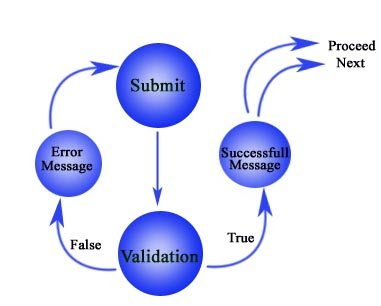
Introduction
Email validation is a crucial step in web development, ensuring that users enter valid and properly formatted email addresses. Without proper validation, your application may face security vulnerabilities, increased spam, and poor user experience.
In this guide, we will explore the best practices for PHP email validation, helping you create a more secure and reliable system.
Why Email Validation is Important in PHP
Before we dive into the methods, let’s understand why email validation is necessary:
- Prevents Invalid Inputs – Ensures users enter properly formatted emails.
- Reduces Spam & Fake Accounts – Blocks bots and spammers from submitting false data.
- Enhances Security – Avoids SQL injection and cross-site scripting (XSS) attacks.
- Improves Communication – Ensures that newsletters, verification emails, and transactional messages reach real users.
Best Methods for PHP Email Validation
1. Using PHP’s Built-in filter_var() Function
One of the easiest ways to validate an email in PHP is by using the filter_var() function.
$email = "[email protected]";
if (filter_var($email, FILTER_VALIDATE_EMAIL)) {
echo "Valid email address.";
} else {
echo "Invalid email address.";
}Why use filter_var()?
- Simple and effective
- Checks proper email format
- Eliminates the need for regex in basic validation
2. Regular Expressions (Regex) for Advanced Validation
For more control, you can use regular expressions (regex) to validate an email.
$email = "[email protected]";
$pattern = "/^[a-zA-Z0-9._%+-]+@[a-zA-Z0-9.-]+\.[a-zA-Z]{2,}$/";
if (preg_match($pattern, $email)) {
echo "Valid email address.";
} else {
echo "Invalid email address.";
}Why use regex?
- Can define stricter rules
- Helps filter out emails with incorrect formatting
3. Domain & MX Record Validation
Validating the domain and mail exchange (MX) records ensures that the email domain is active and capable of receiving emails.
$email = "[email protected]";
$domain = substr(strrchr($email, "@"), 1);
if (checkdnsrr($domain, "MX")) {
echo "Valid email domain.";
} else {
echo "Invalid email domain.";
}Why validate MX records?
- Ensures the email domain is active
- Prevents fake or non-existent emails from being accepted
4. Using Third-Party API for Email Verification
To further enhance validation, you can use external email verification APIs such as:
- ZeroBounce
- Hunter.io
- NeverBounce
Example of using an API in PHP:
$api_key = "YOUR_API_KEY";
$email = "[email protected]";
$url = "https://api.emailvalidation.io/v1/verify?email=$email&apikey=$api_key";
$response = file_get_contents($url);
$data = json_decode($response, true);
if ($data["valid"]) {
echo "Valid email.";
} else {
echo "Invalid email.";
}Benefits of API validation:
- Checks if the email exists
- Detects disposable and temporary emails
- Prevents spam signups
Common Mistakes to Avoid in PHP Email Validation
❌ Relying Only on Front-End Validation
JavaScript validation can be bypassed easily. Always validate emails server-side using PHP.
❌ Not Checking for Disposable Emails
Users often enter temporary emails to access free trials. Use an API to filter them out.
❌ Ignoring MX Record Validation
If you don’t check the email domain, you may allow invalid addresses that follow the correct format.
Conclusion
Email validation in PHP is essential for improving data accuracy, preventing spam, and securing your website. By implementing methods like filter_var(), regex, MX record validation, and third-party APIs, you can ensure that only valid emails are accepted.
By applying these best practices for PHP email validation, you can build a more reliable and secure system for handling user input.