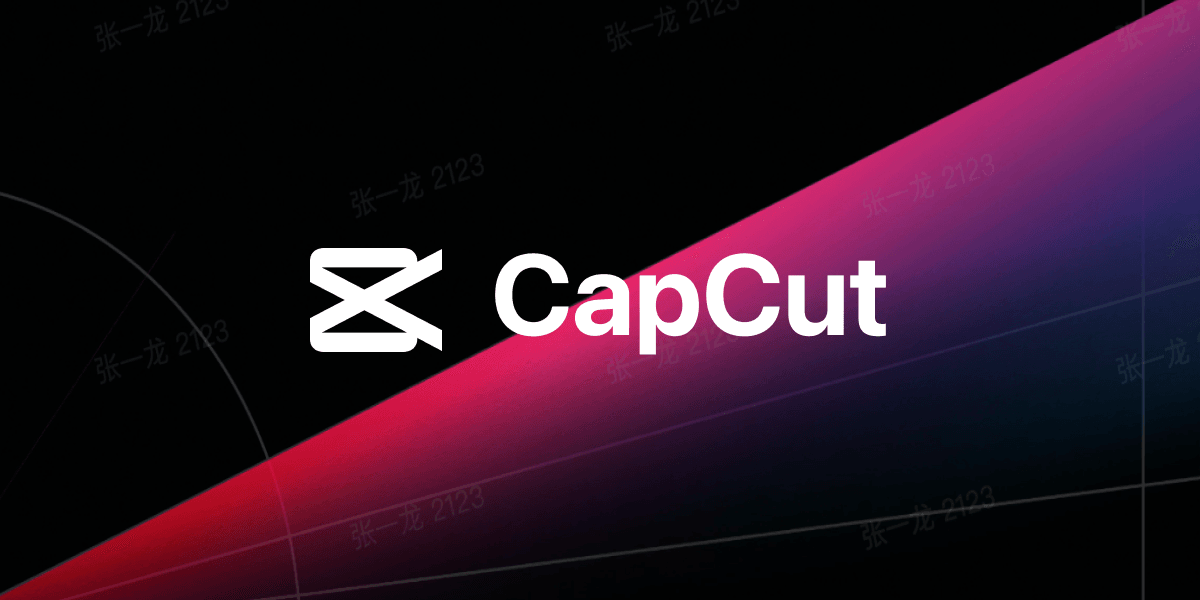
CapCut, the premier mobile video editing app, is the perfect companion for crafting compelling travel vlogs that transport viewers to new destinations and inspire wanderlust. With its intuitive features and powerful editing capabilities, CapCut enables travelers to share their adventures in an engaging and visually stunning way. Join us as we explore how to create captivating travel vlogs using CapCut.

1. Breathtaking Drone Footage for Aerial Perspectives
Capture awe-inspiring aerial perspectives with breathtaking drone footage. CapCut allows you to seamlessly integrate drone footage into your travel vlogs, providing viewers with bird’s-eye views of stunning landscapes, cityscapes, and landmarks. Elevate the cinematic quality of your vlogs and immerse your audience in the beauty of your travel destinations.
2. Dynamic Time-Lapse Sequences for Visual Impact
Add visual impact to your travel vlogs with dynamic time-lapse sequences. CapCut’s time-lapse feature enables you to condense hours or even days of footage into captivating short clips. Showcase the passage of time, capture mesmerizing sunsets, bustling city streets, or the natural wonders of the world in stunning time-lapse sequences that captivate your audience.
3. Engaging Point-of-View Shots for Immersive Experiences
Immerse your viewers in your travel experiences with engaging point-of-view (POV) shots. CapCut allows you to incorporate POV shots captured from your perspective, whether you’re exploring a bustling market, embarking on a thrilling adventure, or simply taking in the sights and sounds of a new destination. POV shots create a sense of intimacy and immersion, allowing viewers to experience your travels firsthand.
4. Cinematic Color Grading for Mood Enhancement
Enhance the mood and atmosphere of your travel vlogs with cinematic color grading. CapCut’s color grading tools enable you to adjust the color temperature, contrast, saturation, and other parameters to create a visually stunning look that reflects the mood of your travel destinations. Whether it’s vibrant and energetic or serene and tranquil, cinematic color grading adds depth and dimension to your vlogs.
5. Interactive Maps and Location Tags for Context
Provide context and enhance viewer engagement with interactive maps and location tags. CapCut allows you to overlay maps and location tags onto your travel vlogs, highlighting key points of interest, routes, and landmarks. This feature not only helps orient viewers but also adds an interactive element that encourages exploration and discovery.
6. Dynamic Text Overlays for Storytelling
Enhance your storytelling with dynamic text overlays that provide context, narration, and commentary throughout your travel vlogs. CapCut’s text customization options allow you to add animated text overlays that complement your visuals and convey information in a visually engaging way. From informative captions to personal anecdotes, dynamic text overlays enrich the narrative of your travel vlogs.
7. Epic Soundtracks for Emotional Impact
Elevate the emotional impact of your travel vlogs with epic soundtracks. CapCut offers a wide selection of royalty-free music tracks that you can add to your videos to enhance the mood and atmosphere. Choose music that resonates with the tone of your travel experiences, whether it’s uplifting and adventurous or reflective and introspective.
8. Creative Transition Effects for Seamless Storytelling
Maintain a seamless flow of storytelling with creative transition effects. CapCut provides a variety of transition options, including fades, wipes, and zooms, that you can use to transition between scenes and sequences in your travel vlogs. Smooth transitions keep viewers engaged and ensure a cohesive viewing experience from start to finish.
9. Personalized Vlog Intros and Outros for Branding
Establish your brand identity with personalized vlog intros and outros. CapCut allows you to create custom intro sequences that showcase your logo, channel name, and tagline, setting the stage for your travel adventures. Likewise, you can craft unique outro sequences that encourage viewers to subscribe, follow, and explore more of your content, fostering audience engagement and loyalty.
10. Engaging Call-to-Action for Viewer Interaction
Encourage viewer interaction and engagement with engaging call-to-action overlays. CapCut enables you to add interactive elements such as buttons, prompts, and links to your travel vlogs, prompting viewers to like, comment, share, and subscribe to your channel. Foster a sense of community and connection with your audience by inviting them to participate and engage with your travel content.
Craft Unforgettable Travel Vlogs with CapCut Mastery
CapCut empowers travelers and content creators to craft unforgettable travel vlogs that inspire, entertain, and delight audiences around the world. With its intuitive features, powerful editing tools, and creative capabilities, CapCut enables you to bring your travel adventures to life in stunning detail and immersive storytelling. Whether you’re exploring exotic destinations, embarking on epic road trips, or seeking hidden gems off the beaten path, let CapCut be your trusted companion for capturing and sharing the magic of travel. Visit : c4pcut.com