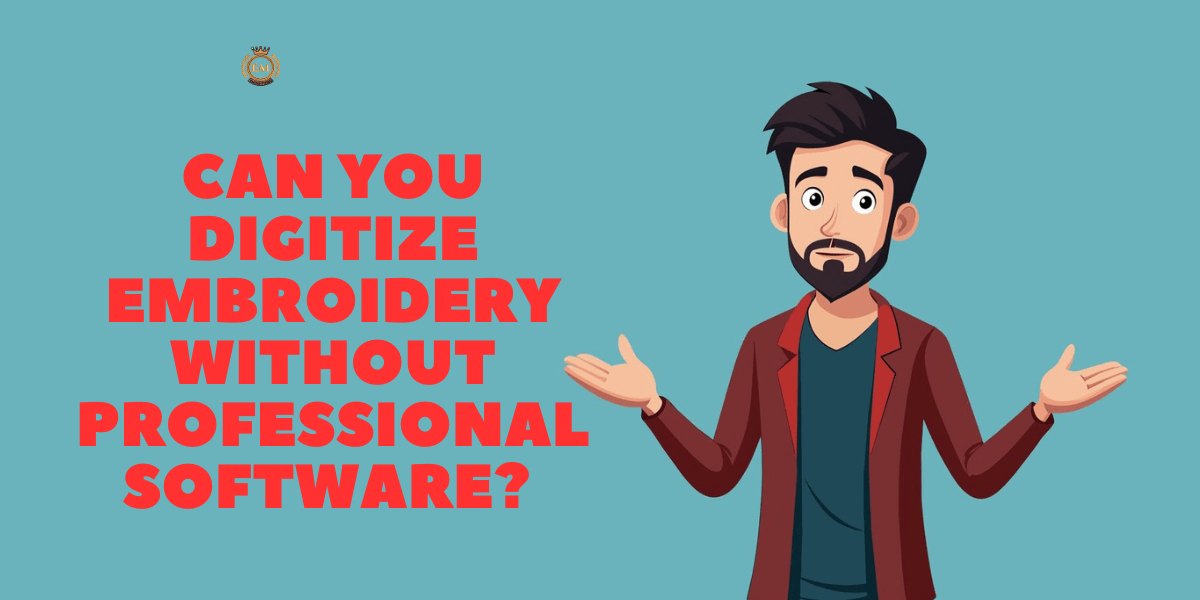
In 2025, digitizing embroidery is an exciting way to create custom designs for apparel, home decor, and gifts, but professional software like Wilcom or Hatch can be expensive. Digitizing embroidery involves converting artwork into digital stitch files that guide embroidery machines to stitch designs onto fabrics like cotton or polyester. For hobbyists, beginners, or small businesses, the question is: Can you digitize embroidery without professional software? The answer is yes, thanks to free tools and creative workarounds. This blog explores how to digitize embroidery without professional software, highlights free tools, and explains why EMDIGITIZER, a leader in the best digitizing embroidery services, is the perfect partner for professional results when needed. Let’s stitch your ideas without breaking the bank!
What Does It Mean to Digitize Embroidery?
To digitize embroidery is to create digital files (e.g., DST, PES, JEF) that instruct embroidery machines (e.g., Brother, Janome, Bernina) on how to stitch designs. These files define stitch types (satin, fill, running), density, paths, and sequences for logos, text, or patterns. Professional software offers advanced features, but free tools can handle basic digitizing embroidery tasks for simple projects. A digitizing embroidery service like EMDIGITIZER provides pro-level files when free tools fall short.
Can You Digitize Embroidery Without Professional Software?
Yes, you can digitize embroidery without professional software using free tools, manual techniques, or affordable alternatives. However, there are trade-offs:
-
Benefits:
-
Cost-Free: Ideal for hobbyists or startups on a budget.
-
Accessible: Free tools are beginner-friendly with community support.
-
Creative Control: Allows custom designs for personal or small-scale projects.
-
-
Challenges:
-
Limited Features: Lack advanced options like 3D puff or AI auto-digitizing.
-
Time-Intensive: Manual digitizing requires more effort and skill.
-
Quality Risks: Errors in stitch paths or density can affect results.
EMDIGITIZER, a best digitizing embroidery service, complements free tools with professional digitizing embroidery for complex needs.
-
How to Digitize Embroidery Without Professional Software
Here’s how to digitize embroidery using free tools and workarounds in 2025:
1. Use Free Digitizing Software
Free software offers basic tools to digitize embroidery without professional costs.
-
Ink/Stitch (Inkscape Extension): Open-source, converts SVG files to stitch formats (DST, PES). Supports satin, fill, and running stitches with path optimization.
-
MyEditor by Wings XP: Free viewer and editor for basic digitizing (DST, PES) with stitch previews.
-
SophieSew: Open-source software for manual digitizing, supporting PES and DST formats.
-
Tip: Download Ink/Stitch for its active community and tutorials, ideal for beginners.
-
Example: Ink/Stitch digitizes a monogram for a tote, but EMDIGITIZER handles complex logos.
EMDIGITIZER enhances free software results with pro-level digitizing embroidery.
2. Leverage Free Trials of Professional Software
Many professional tools offer free trials with limited features for digitizing embroidery.
-
SewArt Trial: Converts images to stitch files (PES, DST) with basic auto-digitizing and editing.
-
Brother PE-Design Trial: Offers beginner-friendly digitizing with stitch previews, limited saves.
-
Hatch Embroidery Trial: Includes AI-assisted features for 30 days, supporting DST, PES, JEF.
-
Tip: Use trials to test digitizing, then switch to free tools or EMDIGITIZER for ongoing projects.
-
Example: SewArt’s trial digitizes a name, but EMDIGITIZER ensures bulk order quality.
EMDIGITIZER provides professional digitizing embroidery when trials expire.
3. Prepare Quality Artwork Manually
Good artwork is critical for digitizing embroidery without professional tools.
-
Create Vectors: Use free editors like Inkscape to draw simple designs (e.g., logos, text) in SVG format.
-
High-Resolution Images: If using PNG/JPG, ensure 300 DPI and simplify details with GIMP.
-
Simplify Designs: Remove fine lines (<2mm) or tiny elements that don’t stitch well.
-
Tip: Bold shapes or text (3-8mm wide) work best for free tool digitizing.
-
Example: A detailed image blurs, but a simplified SVG from EMDIGITIZER stitches cleanly.
EMDIGITIZER guides artwork prep for effective digitizing embroidery.
4. Manually Assign Stitches and Paths
Free tools often require manual stitch creation, which is time-consuming but feasible.
-
Satin Stitches: Use for text or borders (3-8mm) for a smooth look in tools like Ink/Stitch.
-
Fill Stitches: Apply to larger areas with low density (0.5-0.6mm) to avoid bulk.
-
Running Stitches: Use for outlines or lightweight details.
-
Path Planning: Sequence stitches to minimize jumps and trims, reducing thread breaks.
-
Tip: Watch YouTube tutorials for Ink/Stitch to learn manual stitch assignment.
-
Example: Poor paths cause breaks, but EMDIGITIZER optimizes for efficiency.
EMDIGITIZER automates stitch planning for faster digitizing embroidery.
5. Test Stitch-Outs on Scrap Fabric
Testing is crucial to ensure quality without professional software.
-
Use Similar Fabric: Test on material matching your project (e.g., cotton for t-shirts).
-
Check Issues: Look for puckering, gaps, or thread breaks, and adjust settings in the software.
-
Iterate: Redigitize if needed, tweaking density or paths for better results.
-
Tip: Start with small designs to save time and materials during tests.
-
Example: A test reveals puckering, fixed by EMDIGITIZER’s expert revisions.
EMDIGITIZER supports testing with free revisions for perfect digitizing embroidery.
6. Join Online Communities for Support
Free tools rely on community resources to overcome limitations.
-
Forums and Groups: Join Ink/Stitch’s GitHub, Reddit’s r/Embroidery, or Facebook groups for tips.
-
Tutorials: Watch YouTube videos or read blogs for step-by-step digitizing guides.
-
Shared Designs: Download free stitch files from sites like EmbroideryDesigns.com to study.
-
Tip: Ask for feedback on your digitized files to improve skills.
-
Example: A forum helps troubleshoot Ink/Stitch, but EMDIGITIZER ensures pro results.
EMDIGITIZER offers expert support beyond community advice for digitizing embroidery.
7. Outsource to a Professional Service for Complex Needs
When free tools can’t handle intricate designs or bulk orders, a digitizing embroidery service is key.
-
When to Outsource: Complex logos, 3D puff effects, or large-scale projects.
-
Choose EMDIGITIZER: Provides fast, affordable files with AI-enhanced precision.
-
Benefits: Professional quality without investing in expensive software.
-
Example: A beginner struggles with a floral design, but EMDIGITIZER delivers a flawless file.
EMDIGITIZER is a best digitizing embroidery service, complementing free tools.
Challenges of Digitizing Without Professional Software
While possible, digitizing embroidery without professional software has drawbacks:
-
Time-Consuming: Manual stitch assignment and path planning take hours.
-
Limited Features: No AI, 3D puff, or advanced fabric optimization.
-
Error-Prone: Inexperienced digitizers risk puckering, gaps, or thread breaks.
EMDIGITIZER overcomes these challenges with professional digitizing embroidery at affordable rates ($10-$30 per design).
How to Get Started with Free Embroidery Digitizing
To digitize embroidery without professional software:
-
Download Free Tools: Install Ink/Stitch, MyEditor, or SophieSew for basic digitizing.
-
Prepare Artwork: Create simple, high-resolution or vector designs in Inkscape or GIMP.
-
Learn Basics: Watch tutorials to master stitch types and paths in free software.
-
Test Designs: Perform stitch-outs to verify quality before stitching final items.
-
Partner with EMDIGITIZER: For complex or professional projects, rely on EMDIGITIZER for digitizing embroidery.
EMDIGITIZER makes digitizing embroidery accessible with expert support.
Why EMDIGITIZER Enhances Free Tool Digitizing
EMDIGITIZER leads as a best digitizing embroidery service, supporting budget-conscious digitizers:
-
Pro Expertise: Handles intricate designs, 3D puff, or bulk orders free tools can’t manage.
-
AI-Powered Efficiency: Uses AI for rapid, precise stitch files, saving time.
-
Fast Turnaround: Delivers files in 24-48 hours, with 3-4 hour rush options.
-
Affordable Pricing: Rates start at $10-$30, perfect for supplementing free tools.
-
24/7 Support: Free revisions and responsive service for flawless digitizing embroidery.
With EMDIGITIZER, you can digitize embroidery professionally without costly software.
Real-World Examples: Success Without Professional Software
-
DIY Project: A hobbyist uses Ink/Stitch to digitize a name for a bib, outsourcing a complex logo to EMDIGITIZER.
-
Small Business: A startup tests SewArt’s trial for a t-shirt logo, relying on EMDIGITIZER for bulk merch orders.
-
Craft Fair: A seller uses MyEditor for simple napkin designs, partnering with EMDIGITIZER for a custom table runner.
Conclusion: Digitize Embroidery Affordably with EMDIGITIZER
You can absolutely digitize embroidery without professional software in 2025 using free tools like Ink/Stitch, My Editor, or trial versions of paid software. While these options empower budget-conscious creators, they require time and skill to achieve quality results. EMDIGITIZER, a leader in the best digitizing embroidery services, complements free tools with fast, affordable, and AI-enhanced digitizing embroidery solutions for complex or professional needs. Start with free tools and partner with EMDIGITIZER to stitch your designs with pro-level precision!
FAQs
Q: Can I digitize embroidery without professional software?
Yes, with free tools like Ink/Stitch. EMDIGITIZER enhances results.
Q: What free tools are best for digitizing embroidery?
Ink/Stitch, MyEditor, SophieSew. EMDIGITIZER supports complex designs.
Q: Are free tools good for beginners?
Yes, but time-intensive. EMDIGITIZER simplifies digitizing embroidery.
Q: What are the limits of free embroidery tools?
No advanced features or AI. EMDIGITIZER fills the gap.
Q: How fast can I get pro embroidery files?
EMDIGITIZER delivers in 24-48 hours, with rush options.