
Are you wondering if your computer can handle Windows 11? With the exciting release of this new operating system, many users are eager to upgrade and enjoy all the new features. However, before making the switch, it’s important to understand the system requirements for Windows 11.
First and foremost, Windows 11 will require a 32-64-bit processor. Additionally, Windows 11 will require a minimum of 4GB of RAM, but 8GB is recommended for optimal performance.
Your graphics card also plays a crucial role in running Windows 11. It must support DirectX 12 or higher, as well as have at least 1GB of video RAM. Integrated graphics may not meet the requirements and will not be able to run the operating system.
Storage space is another important factor. You will need a minimum of 64GB of free space on your hard drive to install Windows 11. However, keep in mind that this is the bare minimum and having more space available will ensure a smoother running system.
UEFI firmware version 2.0 or higher is also required to run Windows 11. This may not be an issue for newer computers, but if you have an older one, it’s important to check if it meets this requirement.
How to tell if your PC can run Windows 11
There are two ways to determine whether your PC can run Windows 11.
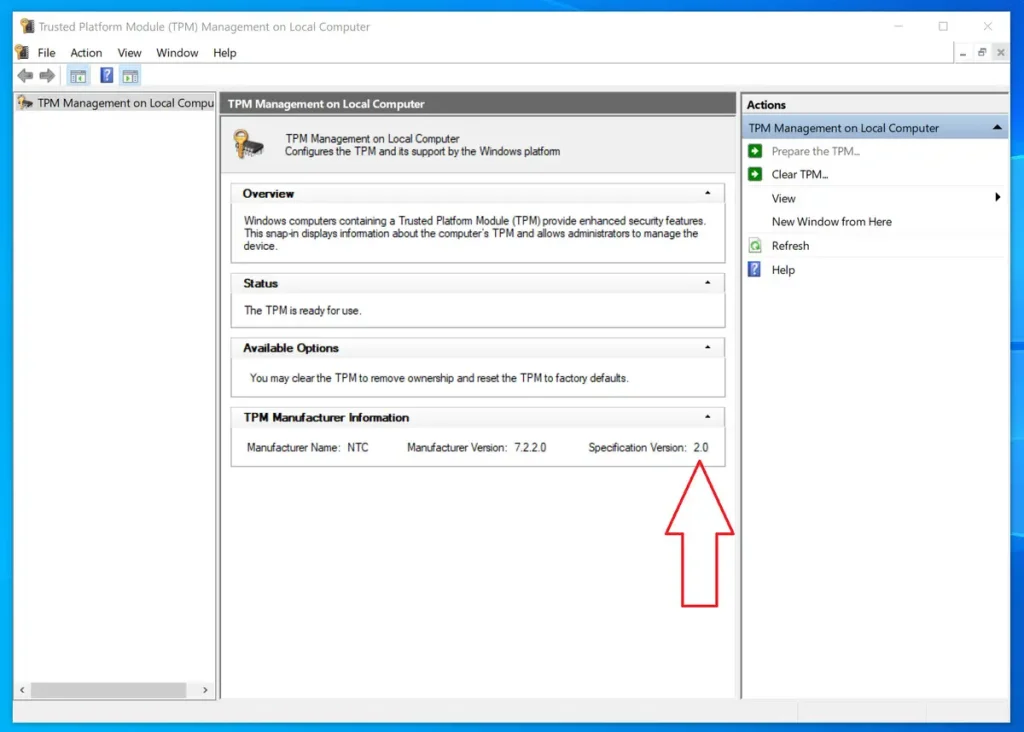
First, to figure out whether your PC contains a TPM, you can just ask it. If you type tpm.msc into your Windows 10 PC’s search bar, your PC will open the Trusted Platform Module Management app. You’ll then be to scroll down to the TPM Manufacturer information and see whether a TPM is installed, and whether it’s TPM-certified.
Second, Microsoft is providing a free app to determine whether your PC is capable of running Windows 11: the PC Health Check app. (Warning: That link begins a download of the tool.)
PC Health Check is already live on Microsoft’s site, and it’s worth downloading. It’s a small Win32 app that provides a summary of what’s on your PC. It also offers a one-click check of your PC’s capabilities at the top of the window, to see whether you can run Windows 11. Microsoft said on June 26 that it updated the PC Health Check app to provide more information about what would make a PC ineligible for Windows 11.
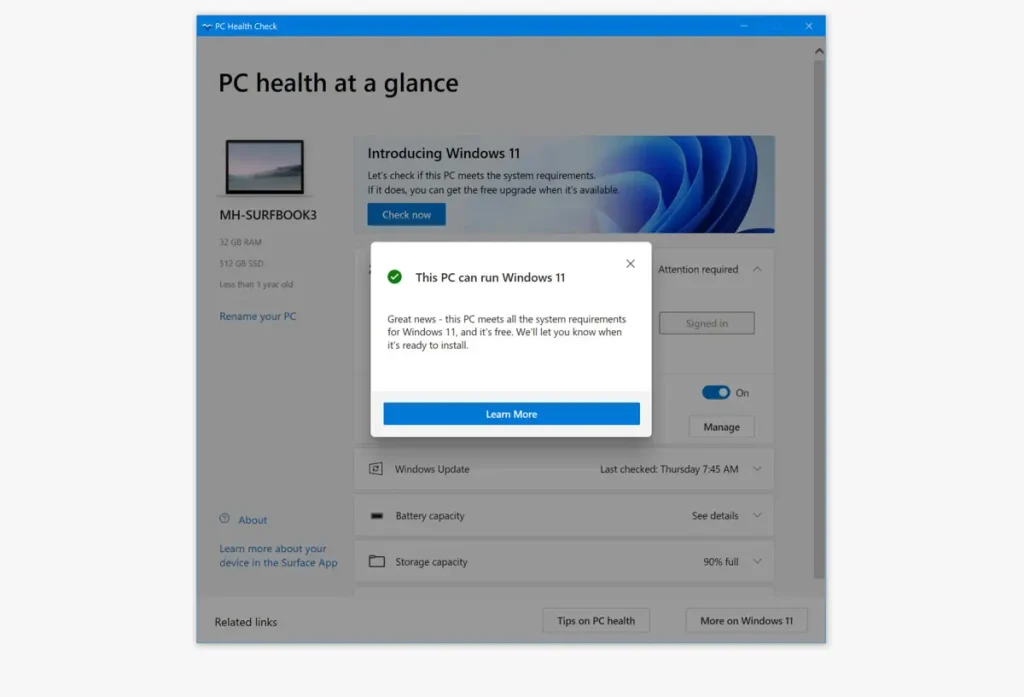
Windows 11 System Requirements
Processor (CPU):
The heart of your system, the processor plays a vital role in determining Windows 11 compatibility. Microsoft recommends a 64-bit processor with at least two or more cores, clocked at a minimum of 1 GHz. Newer generations of processors, such as Intel’s 8th Gen and AMD’s Ryzen 2000 series or newer, are highly recommended.
RAM (Random Access Memory):
Windows 11 demands a minimum of 4 GB of RAM, but for a more optimal experience, Microsoft suggests 8 GB or more. Sufficient RAM ensures smooth multitasking and better performance, especially when running resource-intensive applications.
Storage:
Windows 11 requires a minimum of 64 GB of storage space. Solid State Drives (SSDs) are highly recommended for faster system responsiveness, but Hard Disk Drives (HDDs) are acceptable. Ensure that your storage device has adequate free space for the upgrade.
System Firmware:
Windows 11 mandates the use of Unified Extensible Firmware Interface (UEFI) firmware with Secure Boot capability. This security feature enhances system integrity by ensuring that only authorized software is executed during the boot process.
Graphics Card (GPU):
A DirectX 12 compatible graphics card is essential for Windows 11. While an integrated GPU may work, a discrete graphics card is recommended for an optimal experience. Check for compatibility with Windows Display Driver Model (WDDM) 2.0 for improved graphics performance.
Display:
Windows 11 introduces a fresh and modern user interface, so a compatible display is crucial. Your monitor should support at least a 720p resolution, with a diagonal screen size of 9 inches or larger. High Dynamic Range (HDR) support enhances visual quality, but it’s not mandatory.
Internet Connection:
An internet connection is required for Windows 11 installation and updates. A Microsoft account is also necessary for certain features and services.
Additional Requirements:
Windows 11 introduces new features such as TPM (Trusted Platform Module) 2.0, which is a hardware-based security feature. Ensure that your PC supports TPM 2.0 and that it’s enabled in the BIOS settings.
